– Click on Partners under Users.
– Click Add and then select Give a partner access to your assets
– Enter Flow’s Account ID: number, hit next
– Select Assets to be shared; we’ll need Page, Ad Account, and Pixel at a minimum.
– Toggle on all access permissions.
– Click save changes to confirm
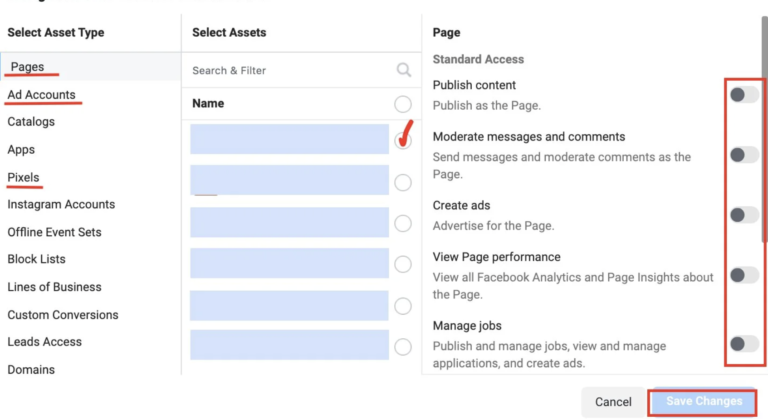
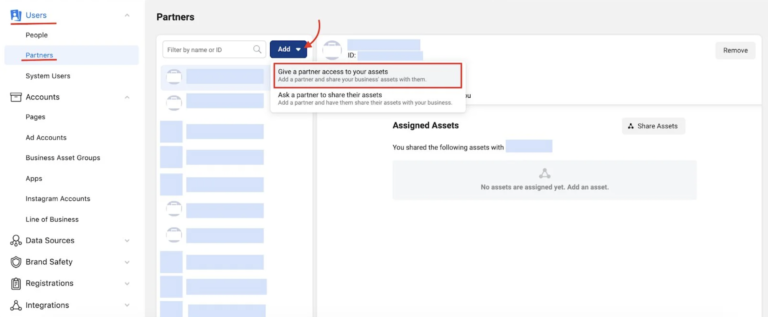
Alternatively we can also send you a request to access your Assets. To go ahead with this option, all we need is your Facebook Business ID, Ad Account ID, Pixel ID and we’ll send a request to manage these. To approve, head to your Facebook Business account or click here.
– Click Requests
– Check Received
– Approve request
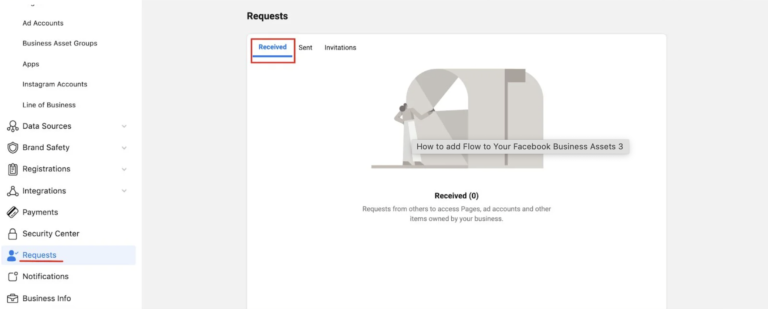
SEO tools every business must use
How can online reviews impact your business
AI tools to save time and improve productivity